How it Works
From Your Browser
While on YouTube video page, copy URL of video (example: http://www.youtube.com/watch?v=dMH0bHeiRNg) from address bar.
Or simply replace youtube.com with y2mm.com in the url, for example http://www.youtube.com/watch?v=dMH0bHeiRNg replace with http://www.y2mm.com/watch?v=dMH0bHeiRNg and press enter to start converting/downloading YouTube video.
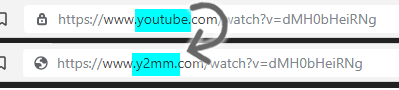
From YouTube App On Mobile
In YouTube app click Share button and then select Copy Link
Paste copied link url into form on this site and press the Convert to MP3 button to start conversion. Wait a minute or so, and a link to your mp3 audio/mp4 video will appear.
Click download MP3 button to download an mp3 audio file or download Video button to download mp4 video.

What Is y2mm.com?
y2mm.com is the fastest, easiest and free service that allows you to convert and download a super high quality mp3 and mp4 from any Youtube URL. Convert any Youtube video and download an mp3 for listening now.Awesome Features
- Easy To Use
- Fast And Simple
- Always Free
- Super High Quality
- Convert Any Video
- Download For Later Listening/Viewing
- Download as MP3 Audio
- Download as MP4 Video
- Online Convert/Downloader


